|
QIT600 F1
21.5" Widescreen Interactive Desktop Monitor


The QIT600 F1 Widescreen Interactive Monitor allows you to enhance learning and presentation at ease.
The QIT600 F1 doubles on your desktop as both an interactive student learning device and a powerful presentation tool. The panel gives presenters full control of their displayed screen with smooth, ultra-fast annotation response time and comfortable simulated hand-writing.

Ergonomic Design
For the comfort of the user, the QIT600 F1 easily adjusts to any angle between 0° and 90°. An interactive pen allows users to write comfortably, resting their palms on the screen without interference.

Easy Hand-Writing
Write clearly using the handwriting recognition tool, or select the onscreen keyboard to type. You may also annotate and take notes quickly and directly over documents.
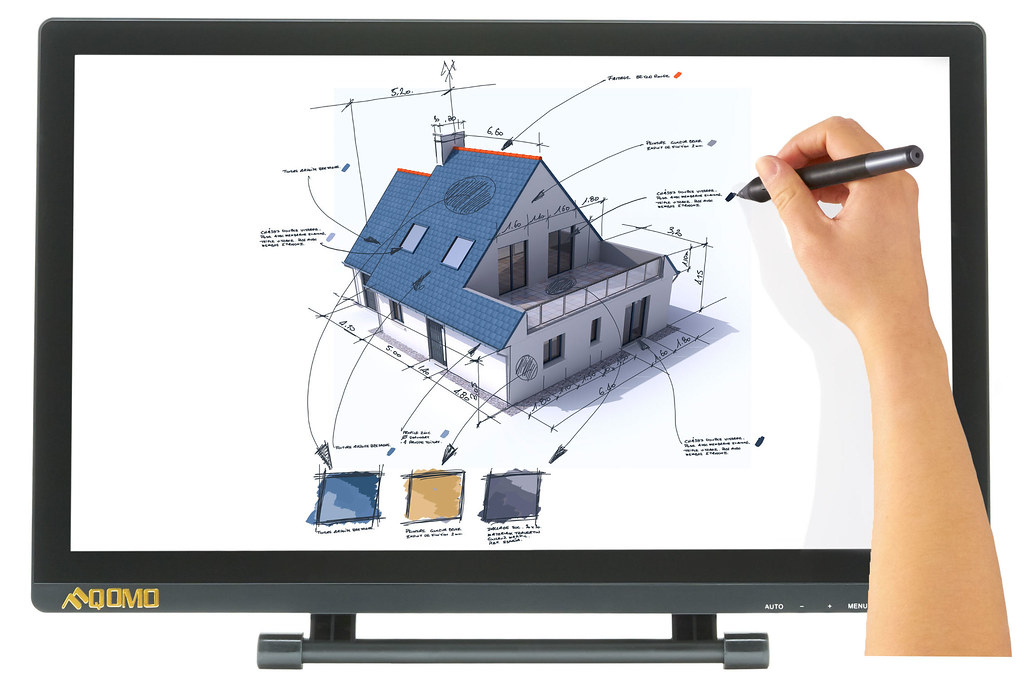
Technical Drawing
Drawing is intuitive and smooth, allowing for more efficient design and engineering. Ultra-fast response time and vibrant display allows you to realize ideas quickly and clearly.
|
|
|
- Ergonomic angle adjustment
- Intuitive pen technology
- HD image quality
- Ultra-fast response time
- Annotate over documents
- Handwriting recognition
| QIT600 F1 |
| Technology |
Electromagnetic |
| Dimensions |
578mm x 323mm x 28mm |
| Weight |
5 (kg) |
| Display |
LCD |
| Display Area |
476.64mm x 268.11mm (WxH) |
| Resolution |
1920 x 1080 / 2048 LPI (lines/inch) |
| Response Time |
5ms |
| Pixel Pitch |
0.24825 x 0.24825mm |
| Pressure Sensitivity |
2048 levels |
| Maximum Induction Angle |
50° (angle between normal display) |
| Support Color |
16.7M |
| Contrast Ratio |
1000:1 (typical) |
| Stents Angle Adjustable |
Tilt angle: 5° ~ 85°
(Stents removable) |
| Brightness |
250 (cd/m2) (typical) |
| Viewing Angle |
Level 170°, vertical 160° |
| Environmental |
Operating temperature: 0°~40°, 20~80%RH (non-condensing);
Storage temperature: -15~60°C, 10-90%RH
|
| Operating System Support |
Windows 8/7/Vista/XP, MAC OS |
| Handwriting Software Support |
Windows Tablet PC Components group, MSN, Outlook Express Office 2007, a variety of professional handwriting, hand painted application software, etc |
| CD |
Drive CD |
| Accuracy |
Center ± 0.5mm, the maximum deviation ± 3mm |
| Reading Height |
Not less than 5mm,
the maximum deviation ± 3mm |
| Data Interface |
USB Interface; HDMI |
| Data Report Rate |
138 pps (points/sec) |
| Handwriting Pen Suit |
Handwriting Pen Suit includes: handwriting pen (dry battery), handwriting pen charger (optional), spare tip, tip clip |
| Power Adapter |
External power adapter (input 100-240VAC, 50/60Hz, output 12VDC 4A) |
| Power Line |
1.5 AC power line |
|
|
|
|
|
|
|
|
|
Education: Electronic annotation and mark up of electronic files or images of all types. When used with a QOMO Document camera it allows annotating over any object or printed material under the camera lens.
Scientific Research: As above.
Medical Industry: As above.
Legal Field: As above plus: annotation over electronically displayed evidence and/or scanned documents.
Corporate: As above plus: annotation over AutoCAD drawings, spreadsheets, or other electronic documents.
Military: As above plus: annotate over Maps, photos, flowcharts, plans, 3D objects, training materials, etc.
Video Conferencing: Annotate over shared documents, 3D objects, files, CAD-CAM drawings and blueprints. |
|
|
|
|
|
|
|
|